Payment Options

MySchoolBucks
We are thrilled to announce that we offer MySchoolBucks, a state-of-the-art online service that offers you the convenience and information you need to manage your student’s meal account. This system will eliminate the need to send checks to school or worry about lost or forgotten lunch money, and speeds up serving lines in the cafeteria. Online payments are a simple, safe and secure way to make payments to your students account 24 hours a day at your convenience.
At no cost, MySchoolBucks and NAFC Schools allows any family to:
- Create a FREE, secured account to manage your student’s account
- Make payments -- all convenience fees are being waived!
- Check your student’s current account balance
- Monitor the items your student has been purchasing in the cafeteria
- Create settings to receive email notifications when the account reaches a low balance
To create a new account, follow the onscreen directions and register your student using their Student ID Number. You will find the Student ID Number on their Textbook Rental/Registration Profile forms or you can obtain the number by calling the school office, school Food Service Manager, or by contacting the Food Service Department at (812)542-4703.
Click here to view our Refund Request form.

Free & Reduced Meals
Apply now for free & reduced-priced meal assistance. Click the link below to learn more.

Send Check or Cash
Send in a personal check or cash to add funds to your student's meal account. Click the link below to download and print the deposit form.